
Top Budget PC Components for an Affordable Build in 2025
Building a Budget PC Without Sacrificing Performance
Building a budget PC doesn’t mean settling for outdated or underperforming hardware. With advancements in technology, you can create a powerful yet affordable PC in 2025 by choosing the right components.
In this guide, we’ll cover the best budget-friendly CPUs, GPUs, RAM, storage, motherboards, power supplies, and cases to help you assemble a high-performing PC without overspending.
1. Best Budget CPUs for Gaming & Productivity 🖥️
A budget-friendly CPU should offer a balance between performance, power efficiency, and upgradability.
🔹 AMD Ryzen 5 5600G (Best Budget APU)
- Cores/Threads: 6C/12T
- Clock Speed: 3.9GHz (Boost up to 4.4GHz)
- Integrated Graphics: Radeon Vega 7
- Why Choose It? Great for gaming without a dedicated GPU.
🔹 Intel Core i3-13100F (Best Budget Intel CPU)
- Cores/Threads: 4C/8T
- Clock Speed: 3.4GHz (Boost up to 4.5GHz)
- Why Choose It? Best budget option for an Intel-based system.
2. Best Budget GPUs for Gaming & Content Creation 🎮
Even budget gaming PCs need a decent GPU to handle modern games and creative workloads.
🔹 NVIDIA GTX 1650 Super (Best Entry-Level GPU)
- VRAM: 4GB GDDR6
- Performance: 1080p gaming at medium-high settings
- Why Choose It? Best for casual gamers and esports.
🔹 AMD Radeon RX 6600 (Best Value GPU)
- VRAM: 8GB GDDR6
- Performance: 1080p ultra settings / 1440p medium settings
- Why Choose It? Best price-to-performance ratio.
3. Best Budget RAM for Smooth Multitasking 🔄
More RAM improves overall system performance. For budget builds, 16GB is the sweet spot.
🔹 Corsair Vengeance LPX 16GB (2x8GB) DDR4-3200MHz
- Why Choose It? Affordable, reliable, and perfect for gaming.
🔹 Kingston Fury Beast 16GB DDR5-4800MHz (For Future-Proofing)
- Why Choose It? Best entry-level DDR5 RAM.
4. Best Budget Storage Solutions 💾
A fast SSD significantly improves load times and system responsiveness.
🔹 Kingston NV2 1TB NVMe SSD (Best Budget NVMe SSD)
- Speed: 3500MB/s read, 2100MB/s write
- Why Choose It? Fast and affordable storage upgrade.
🔹 Crucial BX500 480GB SATA SSD (Best Entry-Level SSD)
- Why Choose It? Cheaper alternative for non-gaming PCs.
5. Best Budget Motherboards for Intel & AMD 🔌
Your motherboard should support future upgrades and necessary connectivity options.
🔹 MSI B450M PRO-VDH MAX (Best Budget AMD Board)
- Socket: AM4 (Supports Ryzen 3000 & 5000 series)
- Why Choose It? Reliable & affordable for AMD builds.
🔹 ASUS Prime B660M-A (Best Budget Intel Board)
- Socket: LGA 1700 (Supports 12th & 13th Gen Intel CPUs)
- Why Choose It? DDR5 support at a budget price.
6. Best Budget Power Supplies (PSUs) ⚡
A reliable PSU is crucial to prevent system failures and protect components.
🔹 EVGA 600 W1 600W (Best Budget PSU)
- Efficiency: 80+ White
- Why Choose It? Affordable entry-level PSU.
🔹 Corsair CX650M (Best Budget Semi-Modular PSU)
- Efficiency: 80+ Bronze
- Why Choose It? Semi-modular for better cable management.
7. Best Budget PC Cases for Airflow & Aesthetics 🏠
A good PC case ensures proper airflow, component protection, and easy upgrades.
🔹 Cooler Master MasterBox Q300L (Best Budget Case for Airflow)
- Why Choose It? Compact design with great ventilation.
🔹 NZXT H510 (Best Budget Case for Aesthetics)
- Why Choose It? Sleek, minimalist, and easy to build in.
Final Thoughts: How to Get the Best Budget PC in 2025? 💡
To build the best budget PC, focus on balancing performance, upgradability, and price:
- Casual Gamers → Ryzen 5 5600G + GTX 1650 Super + 16GB RAM
- Budget Esports Build → Core i3-13100F + RX 6600 + NVMe SSD
- Content Creators → Ryzen 5 5600G + RX 6600 + 32GB RAM
🔥 What’s your budget build plan? Let us know in the comments! 🚀

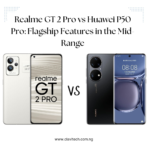



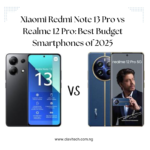
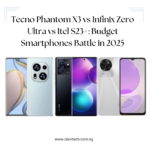








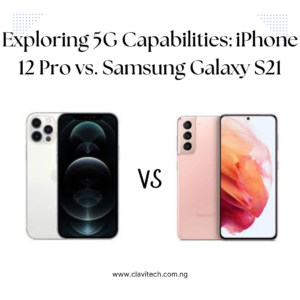
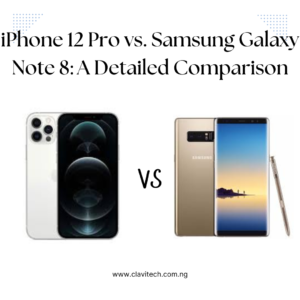

Post Comment