
How to Take Professional Photos on a Budget Smartphone
Introduction: Can Budget Smartphones Take Professional Photos?
With smartphone photography improving every year, you no longer need an expensive flagship to capture stunning photos. Many budget and mid-range smartphones now offer high-resolution cameras, AI enhancements, and advanced editing tools.
But how do you maximize your phone’s camera capabilities? This guide will teach you how to take professional-quality photos on a budget smartphone using smart techniques, camera settings, and editing tricks.
1. Understand Your Smartphone Camera’s Strengths
📌 Check Your Camera Specs:
- Megapixels (MP): More MP doesn’t always mean better photos, but a 12MP-50MP camera is ideal.
- Aperture (f/1.8 – f/2.2): A lower f-number means better low-light performance.
- Image Processing: Phones like Google Pixel A-series & Redmi Note series use AI to enhance photos.
🎯 Pro Tip: Learn about your phone’s camera strengths so you can use them effectively!
2. Master Composition Techniques
Great photography isn’t just about the camera; it’s about how you frame your shots.
📏 Use the Rule of Thirds
- Enable the grid lines in your camera settings.
- Position the subject along the grid’s intersections for a balanced photo.
📐 Experiment with Angles & Perspectives
- Try low-angle shots to make objects look powerful.
- Use leading lines (roads, fences) to guide the viewer’s eye.
📸 Capture Symmetry & Reflections
- Look for mirrors, water surfaces, or glass windows to create artistic reflection shots.
🎯 Pro Tip: Always take multiple shots and choose the best one!
3. Optimize Your Camera Settings
Even budget smartphones offer manual settings that can improve your photos.
📷 Adjust Focus & Exposure Manually
- Tap on your subject to set focus and adjust brightness.
- Slide the exposure bar up/down for better lighting balance.
💡 Use HDR Mode Wisely
- HDR (High Dynamic Range) helps balance bright and dark areas.
- Best for landscapes & outdoor shots, but avoid using it in low light.
⚡ Turn Off Flash (Most of the Time)
- Instead of flash, use natural light or night mode for better results.
🎯 Pro Tip: Try using Pro Mode (if available) to control ISO, shutter speed, and white balance!
4. Make the Most of Natural Light
Lighting is the most important factor in photography.
🌞 Use Golden Hour for Stunning Shots
- The best natural light comes just after sunrise or before sunset.
- Avoid harsh midday sunlight for portraits (causes strong shadows).
💡 Use Reflective Surfaces Indoors
- Position your subject near windows or white walls to soften light.
🎯 Pro Tip: If taking photos in direct sunlight, use a white paper or shirt to bounce light onto your subject’s face.
5. Improve Your Low-Light Photography
Many budget smartphones struggle in low-light conditions, but you can still get great results with these tricks:
🌙 Use Night Mode (If Available)
- Phones like Samsung Galaxy A series and Redmi Note series have AI-enhanced night modes.
- Hold the phone steady for 3-5 seconds to let in more light.
📱 Use a Third-Party Camera App
- Apps like GCam (Google Camera) can improve low-light photos.
🕯️ Find Artificial Light Sources
- Use lamps, candles, or neon lights for creative low-light shots.
🎯 Pro Tip: Avoid zooming in digital zoom—get closer to the subject instead!
6. Capture Sharp & Clear Photos
Blurry photos ruin professional shots. Follow these steps to ensure sharp images:
🚀 Use a Tripod or Steady Surface
- A mini tripod (~$10) can prevent shaky hands.
- Rest your phone on a solid object if you don’t have a tripod.
🎯 Tap to Focus & Hold Steady
- Tap on your subject before taking the shot.
- Hold your phone with both hands and press the shutter gently.
🎯 Pro Tip: Use the timer mode (2-5 seconds) to reduce hand movement when pressing the shutter!
7. Take Professional Portraits on a Budget Phone
Even without a DSLR or iPhone, you can take stunning portrait photos with a budget smartphone.
🎭 Use Portrait Mode for Blurred Backgrounds
- Many budget phones have AI Portrait Mode (Bokeh effect) to blur backgrounds.
- If not, stand far from the background and move closer to your subject.
🌟 Find a Simple Background
- Avoid cluttered backgrounds—use plain walls, greenery, or soft lighting.
🎯 Pro Tip: Use soft, diffused light (e.g., cloudy days or shaded areas) for professional-looking portraits.
8. Edit Your Photos Like a Pro
📲 Best Free Editing Apps for Budget Smartphones
✅ Snapseed – Best for professional color correction
✅ Lightroom Mobile – Best for adjusting brightness & details
✅ PicsArt – Best for creative filters & effects
🔹 Basic Editing Steps:
1️⃣ Increase brightness & contrast slightly
2️⃣ Adjust saturation & vibrance (but don’t overdo it!)
3️⃣ Sharpen details for a crisp look
4️⃣ Apply a subtle filter for a consistent aesthetic
🎯 Pro Tip: Avoid over-editing—natural-looking photos perform best!
9. Use AI & Third-Party Apps for Enhancement
Budget smartphones may not have flagship-level image processing, but AI-powered apps can improve quality.
🧠 AI Enhancement Apps:
- Remini AI – Enhances low-resolution images
- Adobe Photoshop Express – Auto-enhances photos with one tap
🎯 Pro Tip: If your phone’s camera struggles in low light, take RAW photos and edit them in Lightroom!
10. Experiment with Creative Photography Styles
Once you master the basics, try new photography styles to stand out.
🎨 Try These Photography Ideas:
- Silhouette Photography – Shoot against the sun for dramatic shadows
- Long Exposure – Capture moving water or light trails with a steady hand
- Macro Photography – Get close-up shots of flowers, textures, or insects
🎯 Pro Tip: Use a cheap clip-on macro or wide-angle lens (~$15) for unique effects!
Conclusion: You Don’t Need an Expensive Phone for Stunning Photos
With the right techniques, settings, and editing tricks, you can take professional photos on any budget smartphone!
🔥 Key Takeaways:
✔ Master composition & lighting for natural shots
✔ Use manual settings & editing apps for pro-level photos
✔ Experiment with creative photography styles
📸 What’s your favorite smartphone photography trick? Let us know in the comments!

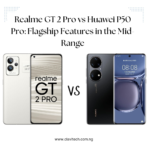



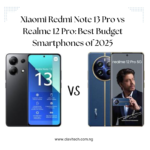
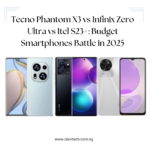
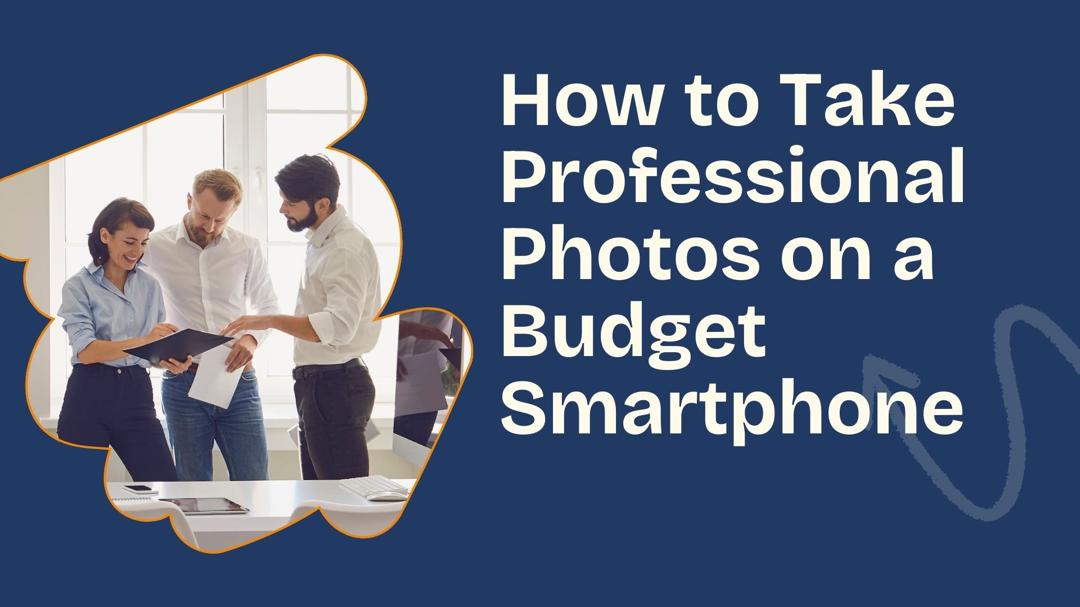







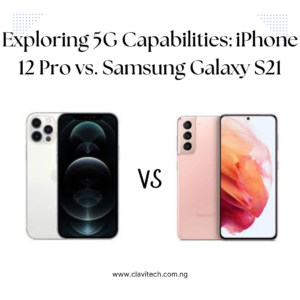
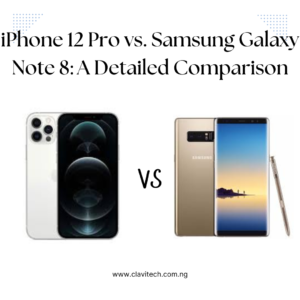

Post Comment