
How to Build a Gaming PC in 2025: A Step-by-Step Guide
Why Build Your Own Gaming PC?
Building a gaming PC in 2025 gives you complete control over performance, budget, and customization. Whether you’re aiming for 4K gaming, high refresh rates, or future-proofing, a custom-built PC ensures you get the best value for your money.
This guide will walk you through the step-by-step process of assembling a powerful gaming rig in 2025. 🛠️🎮
1. Choose Your Components 🖥️
The foundation of a great gaming PC starts with selecting the right components:
Essential PC Parts:
- Processor (CPU): AMD Ryzen 9 7950X3D / Intel Core i9-14900K
- Graphics Card (GPU): NVIDIA RTX 5090 / AMD Radeon RX 8900 XT
- Motherboard: Compatible with chosen CPU, supports PCIe 5.0 & DDR5
- RAM: 32GB DDR5 (minimum) for gaming & multitasking
- Storage: 1TB NVMe SSD (for OS & games) + 2TB HDD (for extra storage)
- Power Supply Unit (PSU): 80+ Gold 750W (or higher for high-end builds)
- Cooling System: AIO liquid cooler or high-performance air cooler
- Case: Mid-tower or full-tower with good airflow & cable management
2. Tools You Need 🛠️
- Screwdriver Set (Phillips-head, anti-static wrist strap)
- Thermal Paste (if CPU cooler doesn’t include pre-applied paste)
- Cable Ties & Management Kit
3. Step-by-Step Assembly Guide 🔧
Step 1: Prepare Your Workspace
- Work on a static-free surface
- Ground yourself with an anti-static wrist strap
Step 2: Install the CPU on the Motherboard
- Open the CPU socket latch
- Align CPU with the socket and gently place it in
- Secure the latch
Step 3: Attach the RAM Modules
- Insert RAM sticks into the correct slots (check the motherboard manual for dual-channel configuration)
Step 4: Install the Storage Drives
- NVMe SSD: Secure into the M.2 slot
- SATA SSD/HDD: Connect via SATA cables
Step 5: Mount the Motherboard into the Case
- Align and screw in the motherboard using the correct standoffs
Step 6: Install the Power Supply Unit (PSU)
- Secure PSU in the case and connect cables to motherboard, GPU, and drives
Step 7: Install the Graphics Card (GPU)
- Insert GPU into the PCIe slot and secure it with screws
- Connect power cables
Step 8: Connect All Cables
- Route cables neatly for better airflow and aesthetics
Step 9: Test the Build
- Connect monitor and peripherals
- Power on the PC and enter BIOS to check if all components are detected
Step 10: Install the Operating System & Drivers
- Boot from a USB drive with Windows or Linux
- Install GPU, chipset, and other necessary drivers
Final Thoughts: Enjoy Your Custom Gaming PC! 🎉
With your gaming PC successfully built, you’re ready to enjoy ultra-smooth gameplay, high frame rates, and next-gen performance. Whether you’re a beginner or an experienced builder, this guide ensures your PC is optimized for 2025 gaming.
🔥 What games are you excited to play on your new PC? Let us know in the comments! 🎮

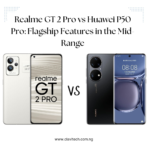



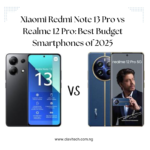
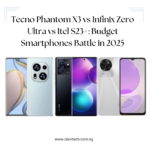
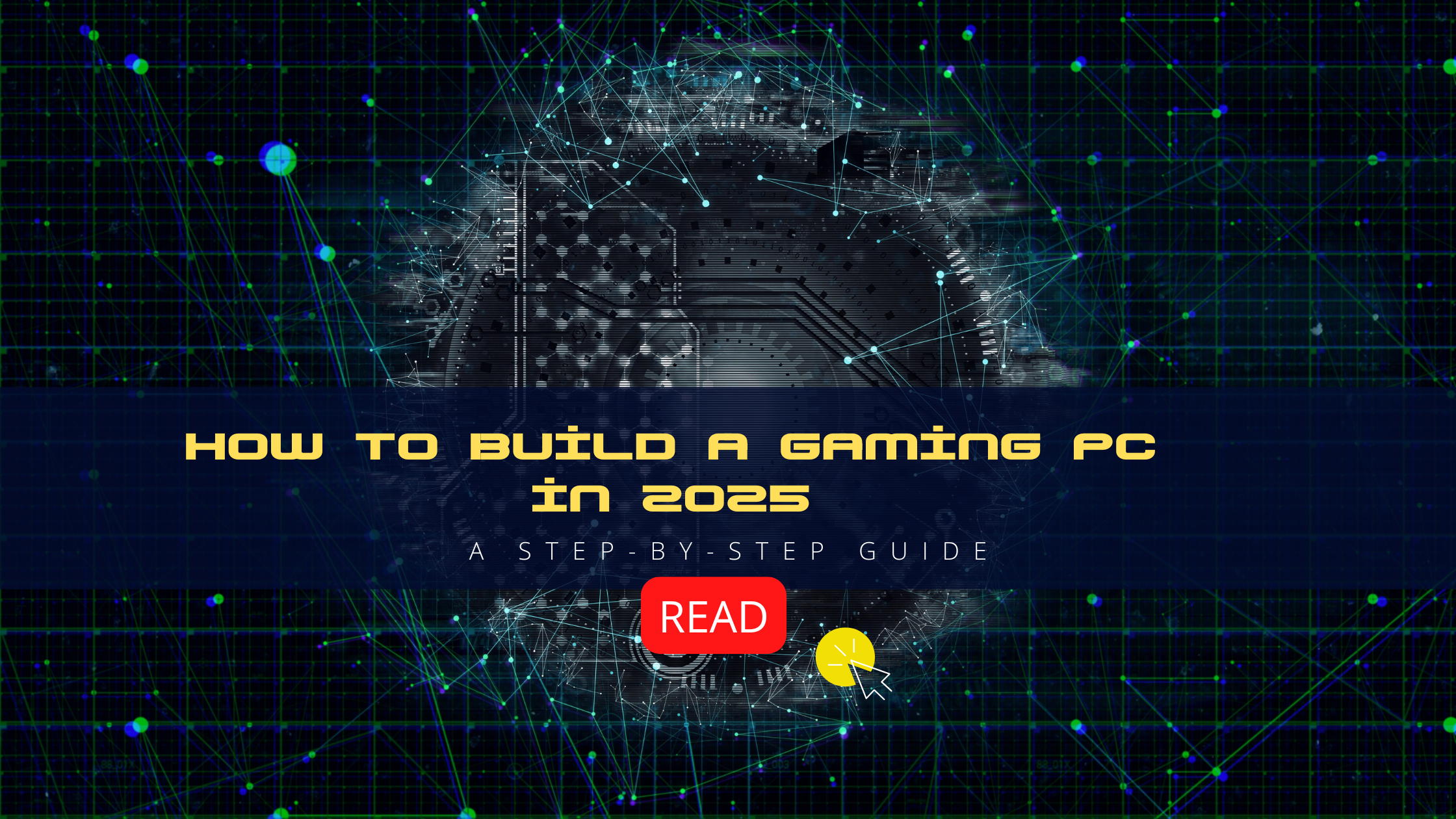







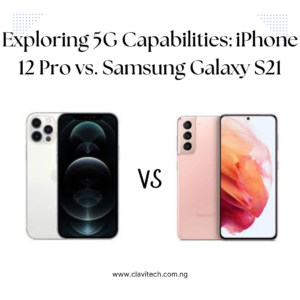
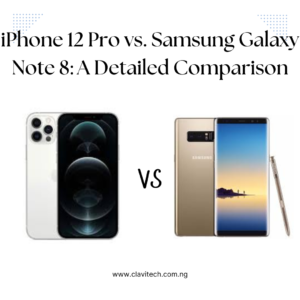

Post Comment