
Best Mechanical Keyboards for Gaming & Productivity in 2025
Why a Good Mechanical Keyboard Matters?
A mechanical keyboard isn’t just a peripheral; it’s a vital tool for both gamers and professionals. With advancements in switch technology, wireless connectivity, and ergonomic design, 2025 has brought some of the best keyboards ever.
This guide compares the top mechanical keyboards in 2025, helping you find the best fit for gaming or work.
1. Best Mechanical Keyboards for Gaming 🎮
Gaming keyboards need fast response times, customizable RGB lighting, and durable key switches. Here are the top picks:
🔹 Corsair K100 RGB (Best for Esports & Competitive Gaming)
- Switch Type: Corsair OPX Optical-Mechanical
- Polling Rate: 8000Hz for ultra-fast response
- RGB Customization: iCUE software integration
- Why Choose It? Best for esports players needing rapid keystrokes.
🔹 Razer Huntsman V3 Pro (Best Optical Switch Gaming Keyboard)
- Switch Type: Razer Gen-3 Optical Switches
- Response Time: 0.2ms actuation
- RGB & Software: Synapse customization
- Why Choose It? Ultra-fast actuation ideal for fast-paced FPS & MOBA games.
🔹 SteelSeries Apex Pro TKL (Best for Customizable Actuation)
- Switch Type: OmniPoint 2.0 Adjustable Switches
- Adjustable Actuation: 0.2mm to 3.8mm
- RGB & OLED Display: Built-in for customization
- Why Choose It? Perfect for gamers who want custom key sensitivity.
2. Best Mechanical Keyboards for Productivity 🖥️
For professionals, a comfortable, quiet, and responsive keyboard enhances efficiency and typing accuracy.
🔹 Keychron Q3 Pro (Best for Writers & Programmers)
- Switch Type: Gateron G Pro Mechanical
- Layout: Customizable with hot-swappable keys
- Connectivity: Wireless + USB-C
- Why Choose It? Tactile feel optimized for long typing sessions.
🔹 Logitech MX Mechanical (Best for Office & Work-from-Home)
- Switch Type: Low-profile Tactile Quiet switches
- Battery Life: Up to 3 months on a single charge
- Connectivity: Multi-device Bluetooth support
- Why Choose It? Silent and responsive, perfect for office use.
🔹 Das Keyboard 6 Professional (Best for Professionals & Coders)
- Switch Type: Cherry MX Brown
- Build Quality: Aluminum top panel
- Extra Features: Dedicated volume knob & USB-C hub
- Why Choose It? Premium feel & long-lasting durability for professionals.
3. Key Features to Consider When Buying a Mechanical Keyboard 🔍
- Switch Type: Choose from linear (fast gaming), tactile (balanced), or clicky (feedback-heavy).
- Connectivity: Wired vs. Bluetooth/wireless options for mobility.
- Customization: RGB, hot-swappable switches, and macro support.
- Build Quality: Aluminum frames & PBT keycaps for durability.
- Size Options: Full-size, TKL, or 60% compact layouts.
Final Thoughts: Which Mechanical Keyboard Should You Buy? 🎯
Your ideal keyboard depends on your needs:
- Competitive Gamers → Choose the Corsair K100 RGB or Razer Huntsman V3 Pro.
- Writers & Office Users → The Keychron Q3 Pro or Logitech MX Mechanical.
- General Productivity & Coding → Opt for the Das Keyboard 6 Professional.
🔥 Which keyboard are you eyeing in 2025? Let us know in the comments! 🚀

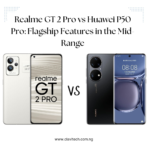



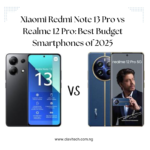
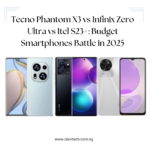








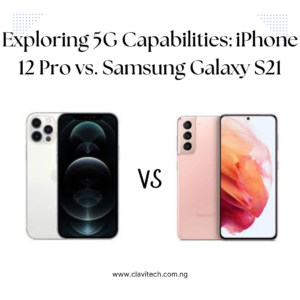
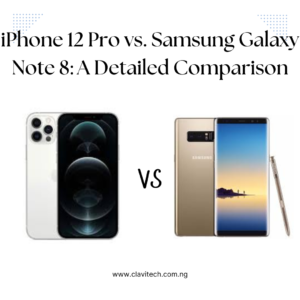

Post Comment