
Best GPUs for Gaming & Content Creation in 2025
Why Choosing the Right GPU Matters?
In 2025, the graphics processing unit (GPU) remains the most crucial component for both gaming and content creation. Whether you’re an esports competitor needing high frame rates, a 4K gamer, or a video editor working with 8K footage, selecting the right GPU can make or break your experience.
This guide covers the best GPUs in 2025, comparing performance, price, and features to help you make the best choice.
1. Top Gaming GPUs in 2025 🎮
For gaming, GPUs need high clock speeds, ample VRAM, and powerful ray tracing capabilities. Here are the best options this year:
🔹 NVIDIA GeForce RTX 5090 (Best for 4K Gaming)
- Architecture: Ada Lovelace Next Gen
- VRAM: 24GB GDDR7
- Ray Tracing: Advanced AI-powered Ray Reconstruction
- Performance: Handles 4K at 120+ FPS
- Why Choose It? Best for high-end gaming and future-proofing.
🔹 AMD Radeon RX 8900 XT (Best for Price-to-Performance)
- Architecture: RDNA 4
- VRAM: 20GB GDDR6
- Ray Tracing: Improved AI-driven RT cores
- Performance: Competitive with RTX 5090 at a lower cost
- Why Choose It? Offers high-end gaming at a more affordable price.
🔹 Intel Arc Battlemage A900 (Best for Budget Gamers)
- Architecture: Battlemage
- VRAM: 16GB GDDR6
- Ray Tracing: AI-enhanced DLSS equivalent
- Performance: Great for 1080p and 1440p gaming
- Why Choose It? Affordable and great for mid-range gaming.
2. Best GPUs for Content Creation 🎥
For video editing, 3D rendering, and AI workloads, VRAM, CUDA cores, and memory bandwidth are key factors.
🔹 NVIDIA RTX 5090 Ti (Best for 3D Rendering & AI Workloads)
- VRAM: 32GB GDDR7
- AI Capabilities: Optimized for Blender, Unreal Engine, and AI training
- Why Choose It? Ideal for professionals using AI and 3D software.
🔹 AMD Radeon Pro W7900 (Best for Video Editing & Color Grading)
- VRAM: 48GB GDDR6
- Optimized For: DaVinci Resolve, Adobe Premiere Pro
- Why Choose It? Handles 8K+ editing and color grading seamlessly.
🔹 Apple M3 Ultra GPU (Best for Mac Users)
- Unified Memory: Up to 128GB shared
- Optimized For: Final Cut Pro, Logic Pro
- Why Choose It? Mac users benefit from optimized workflows and efficiency.
3. Key Features to Look for in a 2025 GPU 🛠️
- VRAM: Minimum 12GB for gaming, 24GB+ for professional workloads.
- Ray Tracing & AI Features: Ensure next-gen realism and performance.
- Power Efficiency: NVIDIA’s Ada Next and AMD’s RDNA 4 improve efficiency.
- PCIe 5.0 Support: Faster bandwidth for gaming and workstation builds.
Final Thoughts: Which GPU Should You Buy? 🎯
Choosing the best GPU in 2025 depends on your specific needs and budget:
- Hardcore Gamers → Go for NVIDIA RTX 5090 or AMD RX 8900 XT
- Content Creators → RTX 5090 Ti or Radeon Pro W7900 is ideal.
- Budget-Friendly Option → Consider Intel Arc Battlemage A900
🔥 What’s your top GPU pick for 2025? Let us know in the comments! 🚀

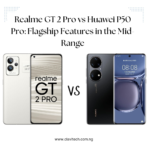



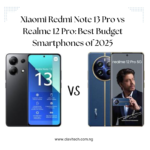
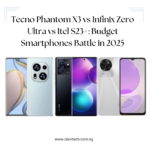
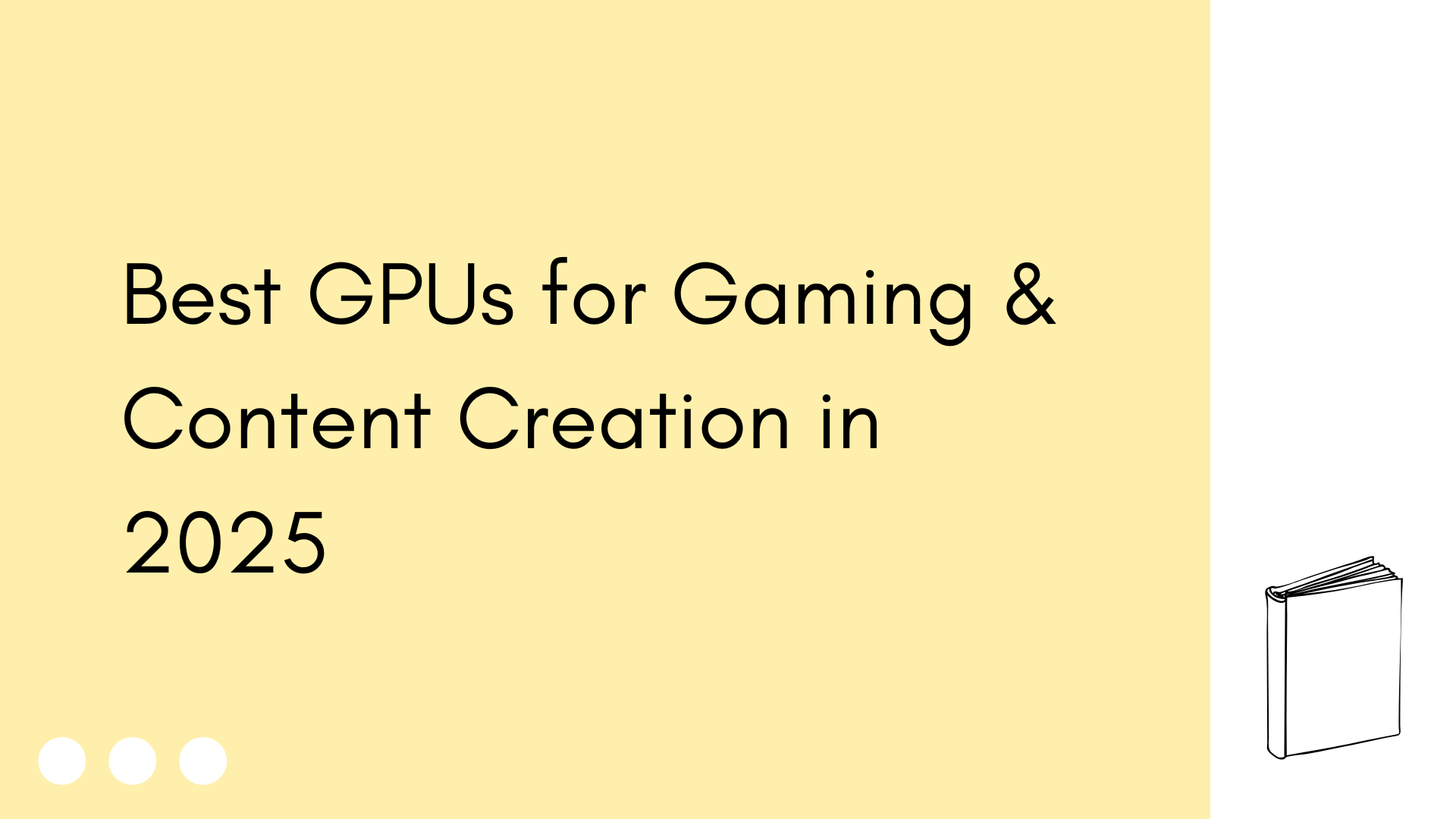







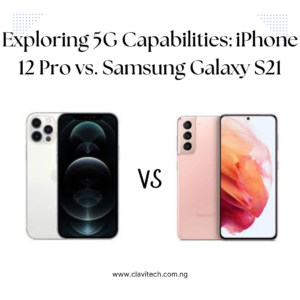
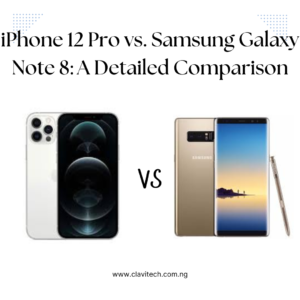

Post Comment