
Best Free & Paid Software for Productivity in 2025
Why Productivity Software Matters in 2025?
In today’s fast-paced digital world, having the right productivity software can make a huge difference. Whether you’re a student, remote worker, entrepreneur, or business professional, using the best tools can help you save time, stay organized, and work smarter.
In 2025, AI-driven automation, cloud-based collaboration, and seamless cross-device syncing have become key features in productivity apps. But with so many options available, which ones are truly worth using?
Here’s a list of the best free and paid productivity software in 2025, covering task management, collaboration, automation, and more.
Best Free Productivity Software in 2025
1. Notion (Best for Note-Taking & Organization)
🆓 Free Plan Available | 💻 Windows, macOS, iOS, Android, Web
Notion remains a top choice for note-taking, task management, and project organization. With AI-powered features, improved database functions, and better team collaboration tools, it’s even more powerful in 2025.
✅ Why Use It?
✔ AI-generated notes and summaries
✔ Customizable dashboards & templates
✔ Syncs across all devices
❌ Cons:
❌ Can be overwhelming for beginners
👉 Best for: Students, professionals, remote teams
2. Trello (Best for Task & Project Management)
🆓 Free Plan Available | 💻 Windows, macOS, iOS, Android, Web
Trello’s Kanban board system is great for managing projects, tracking tasks, and visualizing workflows. In 2025, it includes AI-powered automation for repetitive tasks.
✅ Why Use It?
✔ Simple, visual task management
✔ AI-powered task automation
✔ Great for small teams and individuals
❌ Cons:
❌ Not ideal for complex project management
👉 Best for: Freelancers, small teams, and personal task tracking
3. Google Workspace (Best Free Office Suite)
🆓 Free for Personal Use | 💻 Windows, macOS, iOS, Android, Web
Google Docs, Sheets, and Slides continue to dominate as the best free office suite with cloud-based storage, AI-powered writing assistance, and seamless collaboration.
✅ Why Use It?
✔ Free cloud-based document creation
✔ AI-powered grammar & writing suggestions
✔ Real-time collaboration
❌ Cons:
❌ Limited advanced spreadsheet functions compared to Excel
👉 Best for: Students, professionals, businesses
4. Slack (Best Free Team Communication Tool)
🆓 Free Plan Available | 💻 Windows, macOS, iOS, Android, Web
Slack remains one of the best team communication tools, now featuring AI-powered chat summaries, improved video conferencing, and deep workflow automation.
✅ Why Use It?
✔ Real-time messaging & file sharing
✔ AI-generated message highlights
✔ Integrates with over 2,000 apps
❌ Cons:
❌ Free plan has limited message history
👉 Best for: Remote teams, businesses, startups
Best Paid Productivity Software in 2025
5. Microsoft 365 (Best Paid Office Suite)
💰 $6.99/month (Personal) | $12.99/month (Business) | 💻 Windows, macOS, iOS, Android, Web
Microsoft 365 continues to be the best paid office suite, with Excel, Word, PowerPoint, OneDrive, and Teams. The 2025 version includes AI-powered writing tools and automation.
✅ Why Use It?
✔ Best for advanced spreadsheet & document work
✔ AI-powered features like Copilot
✔ Cloud storage with OneDrive
❌ Cons:
❌ Subscription required for full features
👉 Best for: Business professionals, students, enterprises
6. Todoist Pro (Best Paid Task Manager)
💰 $4/month | 💻 Windows, macOS, iOS, Android, Web
Todoist Pro offers advanced task organization, AI-powered prioritization, and project collaboration tools for those who need more than a basic to-do list.
✅ Why Use It?
✔ AI-powered task suggestions
✔ Custom filters & labels
✔ Cross-platform sync
❌ Cons:
❌ Lacks Kanban-style project views
👉 Best for: Professionals, teams, productivity enthusiasts
7. Zoom AI Suite (Best for Virtual Meetings & AI Notes)
💰 $14.99/month | 💻 Windows, macOS, iOS, Android, Web
Zoom’s 2025 AI Suite includes real-time transcription, meeting summaries, and smart action items to help streamline virtual meetings.
✅ Why Use It?
✔ AI-generated meeting notes & summaries
✔ Noise cancellation & smart scheduling
✔ Enhanced security features
❌ Cons:
❌ Free version has limited AI features
👉 Best for: Remote teams, businesses, online educators
8. Monday.com (Best for Enterprise Project Management)
💰 $10/month per user | 💻 Windows, macOS, iOS, Android, Web
Monday.com is an advanced project management tool used by businesses for workflow automation, real-time collaboration, and AI-powered reporting.
✅ Why Use It?
✔ AI-powered analytics & reporting
✔ Customizable project workflows
✔ Integration with 50+ business tools
❌ Cons:
❌ Can be expensive for small teams
👉 Best for: Enterprises, teams managing large projects
Free vs. Paid Productivity Software: Which One Do You Need?
| Feature | Best Free Option | Best Paid Option |
|---|---|---|
| Note-Taking | Notion | Evernote Premium |
| Task Management | Trello | Todoist Pro |
| Office Suite | Google Workspace | Microsoft 365 |
| Team Communication | Slack | Zoom AI Suite |
| Project Management | Trello | Monday.com |
| Automation | Google Workspace AI | Zapier |
If you need basic productivity tools, free software like Notion, Google Docs, and Trello are great choices.
For businesses or professionals who need advanced features, paid tools like Microsoft 365, Todoist Pro, and Monday.com provide more power, automation, and collaboration options.
Final Thoughts: The Best Productivity Software for You
Choosing the right productivity software in 2025 depends on your needs:
✅ For Personal Use: Use free tools like Notion, Trello, and Google Workspace.
✅ For Business & Teams: Invest in Microsoft 365, Monday.com, and Zoom AI Suite.
✅ For Automation & AI Assistance: Paid tools like Todoist Pro and Zapier are worth it.
💬 Which productivity software do you use? Share your thoughts in the comments! 🚀

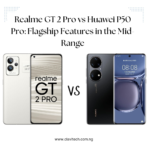



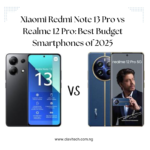
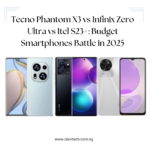








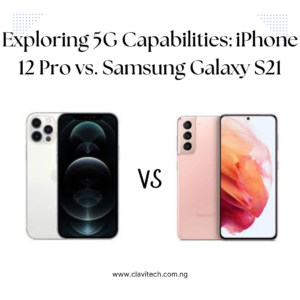
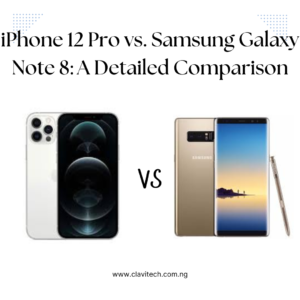

Post Comment