
How to Set Up a Home Office PC for Maximum Productivity
Why Your Home Office PC Setup Matters
With the rise of remote work, freelancing, and online businesses, having a well-optimized home office PC is essential for productivity, comfort, and efficiency. A poorly designed setup can lead to distractions, fatigue, and even physical strain, reducing your ability to work effectively.
In this guide, we’ll explore how to set up your home office PC for maximum productivity, including hardware recommendations, ergonomic tips, and essential software for a seamless workflow.
1. Choosing the Right PC for Your Needs
The type of PC you need depends on your work. Here’s a quick guide:
✅ For General Office Work (Emails, Word, Browsing): Any mid-range laptop or desktop with at least 8GB RAM and an Intel Core i5 or AMD Ryzen 5 processor will work.
✅ For Content Creation (Video Editing, Graphic Design): You’ll need a powerful desktop/laptop with at least 16GB RAM, an Intel Core i7/Ryzen 7, and a dedicated GPU (e.g., NVIDIA RTX 3060+).
✅ For Programming & Development: Opt for a fast SSD, 16GB+ RAM, and a multi-core processor for better multitasking.
✅ For Business & Productivity Software (Excel, CRM, Accounting): A PC with solid performance and cloud integration support is recommended.
✅ For Online Meetings & Collaboration: A good webcam, microphone, and stable internet connection are just as important as your PC specs.
Laptop vs. Desktop: Which One is Better?
- Laptops offer portability but may lack expandability and screen size.
- Desktops provide better performance, larger displays, and easier upgrades but are not portable.
Best Choice? If you work primarily from home, a desktop with a dual-monitor setup is ideal. If you need flexibility, go for a powerful laptop with a docking station.
2. Setting Up an Ergonomic Workstation
Working long hours on your PC can cause eye strain, back pain, and wrist issues. Here’s how to create an ergonomic home office setup:
✅ Monitor Positioning: Your eye level should be at the top of the screen to avoid neck strain.
✅ Keyboard & Mouse: Use an ergonomic keyboard and mouse to prevent wrist strain.
✅ Chair & Desk: Invest in an adjustable office chair and a desk with proper height.
✅ Lighting: Use natural light when possible and add soft LED lighting to reduce glare.
✅ Standing Desk Option: Consider a sit-stand desk to avoid prolonged sitting.
💡 Pro Tip: Use a blue light filter on your monitor or wear blue-light-blocking glasses to reduce eye fatigue.
3. Essential Software for Productivity
A well-optimized home office PC needs the right software to streamline your workflow. Here are must-have tools:
🖥️ Operating System & Utilities
✔ Windows 11 / macOS – Choose based on preference and compatibility.
✔ PC Optimization Software – CCleaner, Advanced SystemCare for keeping your system fast.
📁 Productivity & Organization Tools
✔ Microsoft 365 / Google Workspace – Essential for documents, spreadsheets, and collaboration.
✔ Evernote / Notion – Organize tasks, notes, and projects.
✔ Trello / Asana – Manage work tasks and track progress.
✔ RescueTime – Tracks time spent on apps to improve productivity.
🖥️ Virtual Meetings & Collaboration
✔ Zoom / Microsoft Teams / Google Meet – Essential for video conferencing.
✔ Slack / Discord – Instant messaging and team communication.
🔒 Security & Backup
✔ Bitwarden / LastPass – Secure password managers.
✔ Google Drive / OneDrive / Dropbox – Cloud storage for backups.
✔ NordVPN / ExpressVPN – VPN for secure browsing.
💡 Pro Tip: Enable auto-backup for critical files to prevent data loss!
4. Optimizing Your PC for Peak Performance
A slow PC can kill productivity! Here are the best ways to keep your home office PC running smoothly:
✅ Upgrade to an SSD – Makes booting and app loading 5x faster than an HDD.
✅ Increase RAM – If multitasking slows down your PC, consider 16GB or more.
✅ Keep Software Updated – Security patches and performance improvements matter.
✅ Disable Startup Programs – Reduce background apps that slow down boot time.
✅ Use a Cooling Pad (For Laptops) – Prevent overheating for better performance.
✅ Restart Your PC Regularly – Helps clear memory leaks and system clutter.
💡 Pro Tip: Use Windows Performance Mode for better speed!
5. Enhancing Internet Speed & Connectivity
A slow internet connection can be a major productivity killer. Here’s how to boost your home office network:
✅ Use a Wired Connection – Ethernet is more stable than Wi-Fi.
✅ Upgrade to a High-Speed Router – A Wi-Fi 6 router ensures faster speeds and better connectivity.
✅ Reduce Network Congestion – Disconnect unused devices.
✅ Use a Mesh Wi-Fi System – Ideal for large homes with weak Wi-Fi spots.
✅ Check Your Internet Plan – Ensure you have at least 100Mbps+ for smooth work and video calls.
💡 Pro Tip: If your video calls lag, reduce background downloads and streaming.
6. Personalizing Your Home Office for Comfort
Your workspace should inspire productivity and creativity! Here are some extra tips:
🎨 Personal Touches: Add plants, artwork, or motivational quotes to boost mood.
🎧 Noise-Canceling Headphones: Block distractions and focus better.
💡 Smart Lighting: Adjustable lighting helps reduce eye strain.
📅 Wall Calendar / Whiteboard: Stay organized with visual reminders.
Final Thoughts: Build the Perfect Home Office PC Setup 🏡💻
A well-optimized home office PC setup can boost productivity, reduce stress, and improve focus. Whether you’re working remotely, freelancing, or running a business, investing in good hardware, an ergonomic workspace, and essential software makes a huge difference.
💡 What does your home office setup look like? Share your tips in the comments below! 👇

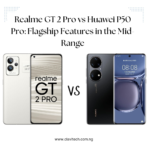



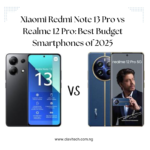
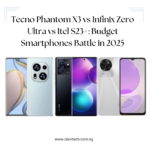








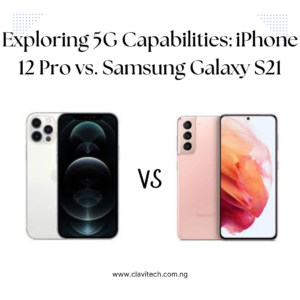
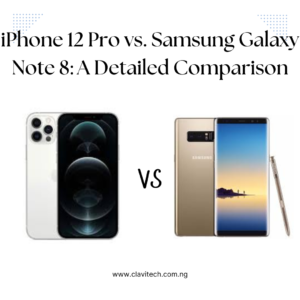

Post Comment