
Best Free Video Editing Software for Beginners in 2025
Why Free Video Editing Software Matters
Video content is more important than ever, from YouTube to TikTok, Instagram Reels, and even professional presentations. However, not everyone can afford premium software like Adobe Premiere Pro or Final Cut Pro.
The good news? Free video editing software has improved significantly, offering powerful tools without breaking the bank. Whether you’re a beginner or an aspiring content creator, this guide will help you choose the best free video editing software for your needs in 2025.
Top 7 Free Video Editing Software for Beginners
1. DaVinci Resolve (Best for Professional-Grade Editing) 🎬
Pros:
✅ Advanced color correction and grading
✅ Professional-level editing tools
✅ High-quality export options
✅ Works on Windows, macOS, and Linux
Cons:
❌ Steep learning curve for beginners
❌ Requires a powerful PC for smooth performance
Why Choose DaVinci Resolve?
DaVinci Resolve is industry-standard software used by professionals, but it’s completely free with advanced editing, color grading, and special effects tools. If you’re serious about video editing and willing to learn, this is the best choice.
2. CapCut (Best for Social Media Videos) 📱
Pros:
✅ Easy drag-and-drop interface
✅ Built-in effects and filters
✅ Great for TikTok, Instagram, and YouTube Shorts
✅ Available on mobile and desktop
Cons:
❌ Limited advanced editing features
❌ Requires internet connection for some effects
Why Choose CapCut?
If you create short-form content for social media, CapCut is a perfect choice. It’s owned by ByteDance (TikTok’s parent company), so it’s optimized for viral videos. Plus, it’s free and beginner-friendly.
3. Shotcut (Best Open-Source Video Editor) 🖥️
Pros:
✅ No watermarks, no subscriptions
✅ Supports 4K video editing
✅ Open-source and regularly updated
✅ Works on Windows, macOS, and Linux
Cons:
❌ Interface feels outdated
❌ Not as user-friendly as other editors
Why Choose Shotcut?
Shotcut is a powerful open-source editor with no hidden costs. It supports high-resolution editing and works across different operating systems, making it great for those who prefer free software with professional features.
4. OpenShot (Best for Simple Editing Needs) 🎞️
Pros:
✅ Super easy to use for beginners
✅ Drag-and-drop interface
✅ Free forever with no hidden costs
✅ Supports 3D animations
Cons:
❌ Limited advanced editing tools
❌ Can be slow with large files
Why Choose OpenShot?
If you’re completely new to video editing, OpenShot is one of the easiest tools to start with. It’s lightweight, has a simple interface, and is perfect for quick edits.
5. HitFilm Express (Best for Special Effects & VFX) 💥
Pros:
✅ Advanced visual effects (VFX) for free
✅ Professional-grade motion tracking
✅ Free sound effects and transitions
✅ Works on Windows & macOS
Cons:
❌ Requires a powerful PC
❌ Some features require paid add-ons
Why Choose HitFilm Express?
If you want to create cinematic videos with special effects and motion graphics, HitFilm Express is one of the best free alternatives to Adobe After Effects.
6. Lightworks Free (Best for Professional Editing Workflow) 🎥
Pros:
✅ Used in Hollywood movies
✅ Multi-track editing like Premiere Pro
✅ Supports 720p exports for free
✅ Works on Windows, macOS, and Linux
Cons:
❌ Free version has limited export resolution (720p max)
❌ Steep learning curve
Why Choose Lightworks?
Lightworks Free is Hollywood-approved software, meaning you get access to professional-grade tools. However, the export limitation (720p) may be a drawback for some users.
7. iMovie (Best for Mac Users) 🍏
Pros:
✅ Pre-installed on Mac devices
✅ Simple, drag-and-drop editing
✅ Free with no watermarks
✅ Optimized for Apple devices
Cons:
❌ Limited advanced editing features
❌ Only available on macOS and iOS
Why Choose iMovie?
If you own a MacBook, iMac, or iPhone, iMovie is a great free option that’s user-friendly and efficient for everyday video editing.
Comparison Table: Best Free Video Editors for Beginners
| Software | Best For | Platforms | Learning Curve | Watermark? |
|---|---|---|---|---|
| DaVinci Resolve | Professional-grade editing | Windows, Mac, Linux | Hard | No |
| CapCut | Social media videos | Windows, Mac, iOS, Android | Easy | No |
| Shotcut | Open-source editing | Windows, Mac, Linux | Medium | No |
| OpenShot | Simple edits | Windows, Mac, Linux | Easy | No |
| HitFilm Express | Special effects | Windows, Mac | Hard | No |
| Lightworks Free | Professional workflow | Windows, Mac, Linux | Hard | No (but 720p max) |
| iMovie | Mac users | macOS, iOS | Easy | No |
How to Choose the Best Free Video Editor for You?
✅ For Advanced Editing & Color Grading → DaVinci Resolve
✅ For Social Media Videos (TikTok, Instagram) → CapCut
✅ For Open-Source & Free Forever Software → Shotcut
✅ For Simple & Easy Editing → OpenShot
✅ For Visual Effects & Motion Graphics → HitFilm Express
✅ For Professional Editing Workflow → Lightworks Free
✅ For Mac Users → iMovie
Final Thoughts: Start Editing Like a Pro (For Free!) 🎬
With so many free video editing software options available in 2025, beginners no longer need to spend money on expensive tools. Whether you’re creating content for YouTube, social media, or personal projects, there’s a perfect free editor for your needs.
💡 Which video editor do you use? Share your thoughts in the comments below! 👇

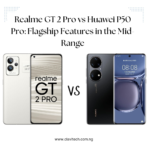



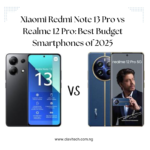
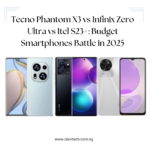








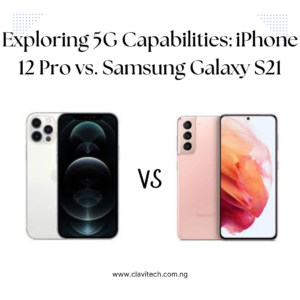
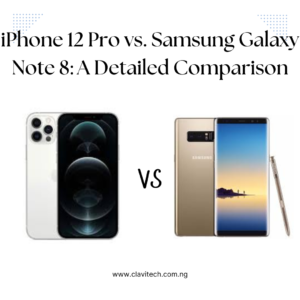

Post Comment