
Windows 11 vs. macOS: Which One Is Better in 2025?
Windows 11 vs. macOS – Which One Should You Choose?
Choosing between Windows 11 and macOS in 2025 can be tough, as both operating systems have evolved with new features, security enhancements, and improved user experiences. While Windows 11 offers flexibility, gaming support, and wider hardware compatibility, macOS is known for seamless ecosystem integration, security, and stability.
In this article, we will compare Windows 11 vs. macOS in 2025 across multiple factors, including performance, security, UI design, compatibility, and productivity tools, to help you make an informed decision.
1. User Interface (UI) & Design
Windows 11: Modern & Customizable
Windows 11 has a clean, minimalistic design with rounded corners, centered taskbar, and Snap Layouts for better multitasking. The OS supports dark mode, widgets, and extensive customization, making it great for users who love to personalize their experience.
✅ Pros:
✔ Highly customizable interface
✔ Snap Layouts for multitasking
✔ Touchscreen & stylus support for 2-in-1 devices
❌ Cons:
❌ Slight learning curve for new users
❌ Some UI inconsistencies across system menus
macOS: Sleek & Consistent
macOS has a polished and uniform design, with the Dock and Mission Control providing an intuitive workspace. The Stage Manager feature enhances multitasking, and everything feels smooth and well-integrated with Apple’s ecosystem.
✅ Pros:
✔ Clean, modern, and polished UI
✔ Best for users in the Apple ecosystem
✔ Mission Control & Stage Manager improve workflow
❌ Cons:
❌ Limited customization options
❌ Less intuitive for Windows users switching to macOS
🏆 Winner: Tie (Windows 11 for customization, macOS for simplicity)
2. Performance & Hardware Compatibility
Windows 11: More Hardware Choices
Windows 11 runs on a wide range of devices, from budget laptops to high-end gaming rigs. It supports Intel, AMD, and ARM processors, making it the most versatile OS in terms of hardware support.
However, performance varies based on hardware specs, and lower-end PCs may struggle with system updates and background processes.
✅ Pros:
✔ Compatible with a wide range of PCs
✔ Supports high-end hardware & gaming GPUs
✔ Regular performance optimizations
❌ Cons:
❌ Performance depends on hardware specs
❌ More system bloatware on OEM devices
macOS: Optimized for Apple Silicon
Apple’s macOS is optimized for Apple’s M-series chips (M2, M3, etc.), offering superior battery life, efficiency, and smooth performance. MacBooks last longer on a single charge compared to Windows laptops.
✅ Pros:
✔ Highly optimized for Apple hardware
✔ Efficient power management & battery life
✔ Fewer background processes & bloatware
❌ Cons:
❌ Limited to Mac devices
❌ No support for non-Apple hardware
🏆 Winner: macOS (Better performance optimization, but Windows 11 wins for hardware flexibility)
3. Software & App Compatibility
Windows 11: Supports Most Applications
Windows 11 is compatible with millions of software applications, from Microsoft Office, Adobe Suite, and CAD software to gaming platforms like Steam and Xbox Game Pass. It also supports Android apps via the Microsoft Store.
✅ Pros:
✔ Supports almost every software & game
✔ More developer-friendly for customization
✔ Android app support available
❌ Cons:
❌ Some apps can slow down lower-end systems
❌ More software fragmentation compared to macOS
macOS: Exclusive Apps & Creative Tools
macOS excels in creative applications, offering exclusive software like Final Cut Pro, Logic Pro, and GarageBand. However, it lacks some high-end gaming and niche professional software available on Windows.
✅ Pros:
✔ Exclusive creative & productivity apps
✔ Stable and optimized for Apple hardware
✔ Better software security
❌ Cons:
❌ Fewer game titles & business apps compared to Windows
❌ Limited to Mac computers
🏆 Winner: Windows 11 (More software compatibility, but macOS is better for creative professionals)
4. Security & Privacy
Windows 11: Improved Security with TPM 2.0
Microsoft has enhanced Windows 11 security with TPM 2.0, Secure Boot, and Windows Hello for biometric authentication. Windows Defender has also improved, offering better malware protection.
However, Windows remains a bigger target for cyberattacks, making additional antivirus software a must-have for most users.
✅ Pros:
✔ TPM 2.0 & Secure Boot improve security
✔ Windows Defender is much stronger than before
✔ BitLocker encryption for file protection
❌ Cons:
❌ More vulnerable to viruses & ransomware
❌ Frequent security updates can disrupt work
macOS: Industry-Leading Privacy
macOS is considered one of the most secure operating systems, thanks to Gatekeeper, XProtect, and Apple’s tight security policies. It has stronger built-in privacy features, including App Tracking Transparency (ATT) and FileVault encryption.
✅ Pros:
✔ Less prone to viruses & malware
✔ Better privacy features than Windows
✔ Fewer security updates required
❌ Cons:
❌ Limited security customization options
❌ Some third-party apps require manual security permissions
🏆 Winner: macOS (More privacy-focused and less vulnerable to malware)
5. Gaming & Graphics Performance
Windows 11: The Best OS for Gaming
Windows 11 supports DirectX 12 Ultimate, Auto HDR, and DLSS/FSR for improved gaming performance. It also integrates Xbox Game Pass and cloud gaming, making it the top choice for gamers.
✅ Pros:
✔ Best gaming performance & game library
✔ Compatible with high-end GPUs
✔ Xbox Game Pass & cloud gaming support
❌ Cons:
❌ Some games require driver updates
❌ Background processes may affect FPS
macOS: Not Built for Gaming
While Apple’s Metal API improves game graphics, macOS still lacks a strong gaming ecosystem. Few AAA games are available, and many titles require workarounds like Parallels or CrossOver to run Windows-exclusive games.
✅ Pros:
✔ Good performance for casual gaming
✔ Apple Silicon chips handle graphics well
❌ Cons:
❌ Limited game selection
❌ No native support for DirectX 12
🏆 Winner: Windows 11 (Best for gaming, while macOS is better for creative work)
Final Verdict: Which One Should You Choose?
| Feature | Windows 11 | macOS |
|---|---|---|
| Customization | ✅ More options | ❌ Limited customization |
| Performance | ✅ Wide hardware support | ✅ Optimized for Apple devices |
| Software & Apps | ✅ More apps & games | ❌ Limited gaming support |
| Security & Privacy | ❌ More vulnerabilities | ✅ Better built-in security |
| Gaming | ✅ Best for gaming | ❌ Limited support |
Who Should Choose Windows 11?
✔ Gamers who want high-performance gaming PCs
✔ Users who need hardware flexibility
✔ Professionals who require Windows-only software
Who Should Choose macOS?
✔ Creative professionals (video editors, designers, musicians)
✔ Users who want a secure, stable OS
✔ Those invested in Apple’s ecosystem
🏆 Overall Winner: It Depends! (Choose based on your needs)
What do you think? Which OS do you prefer in 2025? Let us know in the comments!

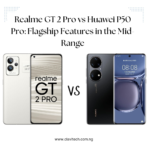



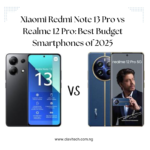
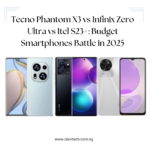








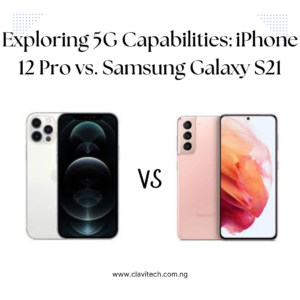
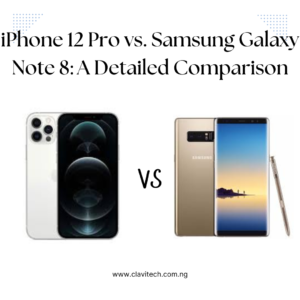

Post Comment