
The Best Overclocking Software for CPUs & GPUs in 2025
Discover the top overclocking software for CPUs and GPUs in 2025. Boost your PC’s performance with the best tools for safe and efficient overclocking.
Why Overclocking Matters?
Overclocking your CPU and GPU can significantly improve your system’s performance for gaming, video editing, and other demanding tasks. With the right software, you can push your hardware beyond its factory limits while maintaining system stability.
This guide explores the best overclocking software in 2025, helping you maximize performance safely and efficiently.
1. Best CPU Overclocking Software 🖥️
🔹 Intel Extreme Tuning Utility (XTU) (Best for Intel CPUs)
- Features: Real-time monitoring, voltage adjustment, thermal control
- Ease of Use: User-friendly interface with performance tuning presets
- Why Choose It? Official Intel support ensures reliability and stability.
🔹 AMD Ryzen Master (Best for AMD CPUs)
- Features: Core performance boost, dynamic adjustments, detailed CPU metrics
- Ease of Use: Intuitive interface with preset profiles
- Why Choose It? Provides deep customization options for Ryzen processors.
🔹 ThrottleStop (Best for CPU Undervolting & Power Management)
- Features: Reduces CPU temperature, power consumption management
- Ease of Use: Advanced settings for experienced users
- Why Choose It? Ideal for both overclocking and undervolting CPUs.
2. Best GPU Overclocking Software 🎮
🔹 MSI Afterburner (Best Overall GPU Overclocking Tool)
- Features: Core clock tuning, fan speed control, real-time monitoring
- Ease of Use: Simple interface with beginner-friendly sliders
- Why Choose It? Works with all GPUs (NVIDIA & AMD) and includes advanced monitoring.
🔹 EVGA Precision X1 (Best for NVIDIA GPUs)
- Features: Dynamic overclocking, voltage control, power target adjustment
- Ease of Use: Modern UI with custom profiles
- Why Choose It? Tailored for NVIDIA RTX GPUs with advanced tuning options.
🔹 ASUS GPU Tweak III (Best for ASUS GPUs)
- Features: One-click overclocking, in-depth performance monitoring
- Ease of Use: Designed for ASUS graphics cards with pre-set profiles
- Why Choose It? Optimized for ASUS GPUs, providing enhanced performance tuning.
3. Safety Tips for Overclocking in 2025 ⚠️
- Monitor Temperatures → Keep an eye on CPU/GPU temps to prevent overheating.
- Increase Gradually → Adjust clock speeds in small increments.
- Test Stability → Use stress-testing tools like Prime95, FurMark, and 3DMark.
- Ensure Proper Cooling → Invest in a high-performance cooler for your PC.
- Backup Your System → Save your data before making changes.
Final Thoughts: Which Overclocking Software is Best for You? 🎯
Choosing the best overclocking software depends on your hardware:
- Intel CPUs → Intel XTU
- AMD CPUs → Ryzen Master
- NVIDIA GPUs → EVGA Precision X1
- AMD GPUs → MSI Afterburner
🚀 Which overclocking software do you use? Share your thoughts in the comments! 🔥

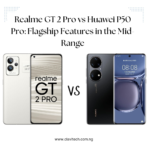



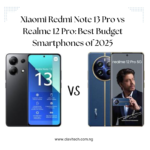
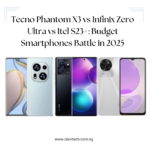
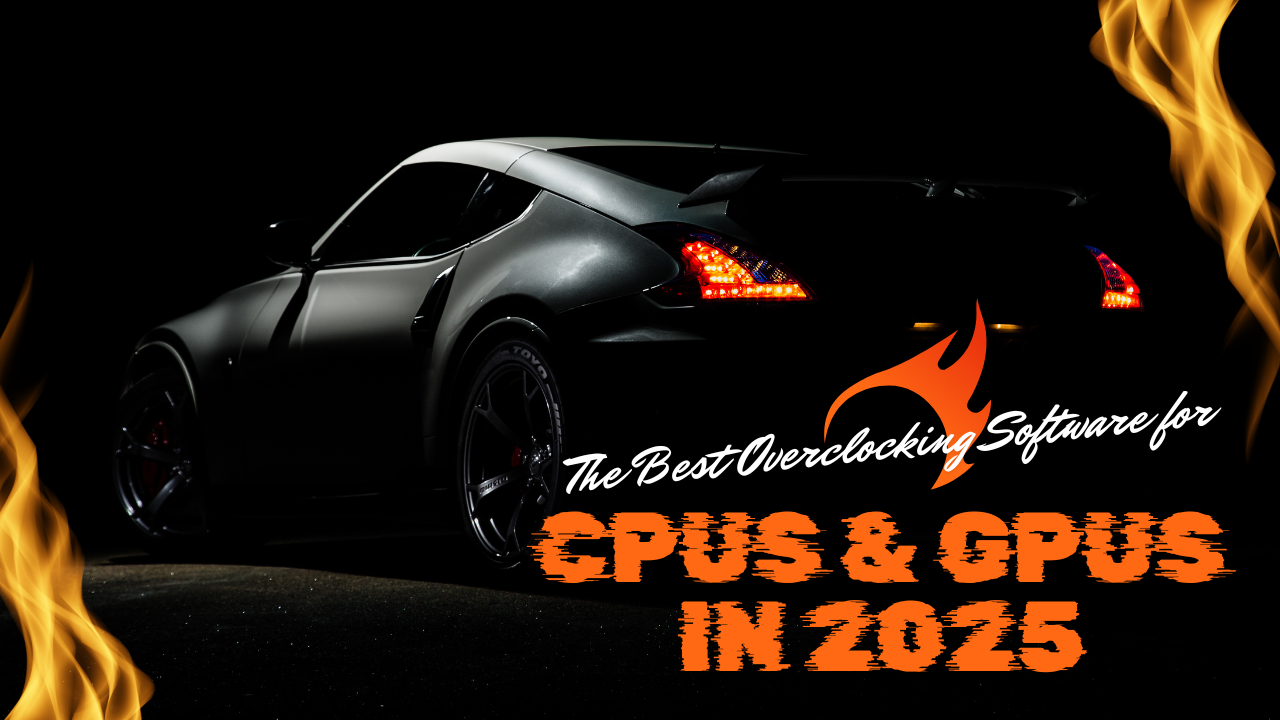







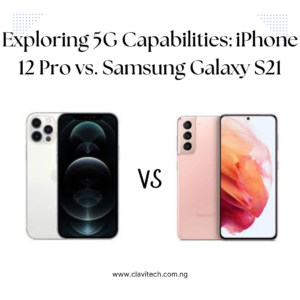
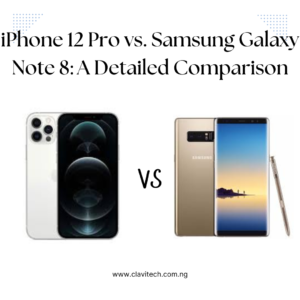

Post Comment