
How to Maximize Your Smartphone’s Battery Life (Tips and Tricks)
Introduction: Why Battery Life Matters in 2025
Smartphones in 2025 come with powerful processors, high-refresh-rate displays, and 5G connectivity, all of which drain battery quickly. While many phones now offer 5000mAh+ batteries and fast charging, optimizing battery life ensures longer usage and better performance.
This guide covers practical tips and hidden tricks to help you extend your smartphone’s battery life without sacrificing functionality.
1. Reduce Screen Power Consumption
📱 Adjust Your Screen Settings
- Lower brightness manually instead of using auto-brightness, which constantly adjusts and drains power.
- Use Dark Mode if your phone has an AMOLED or OLED display—it saves up to 30% battery.
- Reduce screen timeout to 30 seconds so your display turns off when not in use.
- Use adaptive refresh rate (if supported) to automatically adjust between 60Hz, 90Hz, and 120Hz to conserve power.
🔋 Best Battery-Efficient Phones in 2025
- Samsung Galaxy S24 Ultra (5000mAh, LTPO AMOLED)
- iPhone 15 Pro Max (Battery-efficient A17 Pro chip)
- OnePlus 12 (Adaptive refresh rate for power savings)
2. Manage Background Apps & Processes
🚀 Close Battery-Draining Apps
- Apps like Facebook, Instagram, TikTok, and YouTube consume battery in the background.
- Use Battery Usage Statistics (found in settings) to identify and restrict high-drain apps.
❌ Turn Off Background App Refresh
- On iPhone: Settings → General → Background App Refresh → Off
- On Android: Settings → Apps → Battery Usage → Restrict Background Activity
💡 Pro Tip: Uninstall unused apps to prevent them from running in the background and consuming power.
3. Optimize Connectivity Settings
📶 Disable Unused Network Features
- Turn off 5G when not needed (switch to WiFi or 4G when possible to save battery).
- Disable Bluetooth, GPS, and NFC when not in use.
- Use Airplane Mode in areas with weak signals to prevent your phone from constantly searching for a network.
🔋 Does 5G Drain Battery?
Yes! 5G requires more power to maintain high-speed connectivity. If your area has weak 5G coverage, your phone switching between 4G and 5G drains battery quickly.
📌 Best Phones with Smart Network Switching
- Google Pixel 9 Pro (AI-powered 5G optimization)
- Samsung Galaxy S24 Ultra (Adaptive network switching)
4. Use Battery Saver Mode
⚡ What Does Battery Saver Mode Do?
- Limits background app activity
- Reduces screen brightness & refresh rate
- Restricts 5G connectivity & background processes
📌 How to Enable It?
- On Android: Settings → Battery → Battery Saver → Enable
- On iPhone: Settings → Battery → Low Power Mode
💡 Pro Tip: Enable Battery Saver Mode at 20% or lower to extend usage time.
5. Avoid Extreme Temperatures
🌡 Battery Drains Faster in Hot & Cold Conditions
- Heat (Above 35°C/95°F): Reduces battery lifespan and causes overheating.
- Cold (Below 0°C/32°F): Slows battery performance and can cause shutdowns.
📌 How to Prevent Battery Damage?
✅ Don’t leave your phone in direct sunlight or a hot car.
✅ Avoid using your phone while charging—it generates excess heat.
✅ Use a cooling fan for gaming phones to prevent overheating.
6. Charge Your Battery the Right Way
⚠️ Avoid These Charging Mistakes
- Don’t let your phone drop below 20% frequently—it strains the battery.
- Don’t overcharge overnight unless your phone has AI battery protection.
- Use certified chargers to prevent overheating and battery degradation.
🔌 Fast Charging vs. Slow Charging: Which Is Better?
- Fast charging (65W-120W) is great for quick top-ups but generates more heat.
- Slow charging (10W-30W) is better for overnight charging to reduce battery wear.
📌 Best Fast-Charging Phones in 2025
- Xiaomi 14 Ultra (120W fast charging, 5500mAh)
- OnePlus 12 (80W wired, 50W wireless charging)
7. Extend Battery Lifespan with Smart AI Features
🤖 AI Battery Optimization (2025 Technology)
- Phones now use AI to adjust power usage based on your habits.
- Samsung, Apple, and Google have introduced adaptive battery modes to prolong lifespan.
🔋 How to Enable AI Battery Optimization?
- Samsung: Settings → Battery → Adaptive Battery
- iPhone: Settings → Battery → Optimized Battery Charging
- Google Pixel: Settings → Adaptive Battery
📌 Best Phones with AI Battery Optimization
- Samsung Galaxy S24 Ultra
- Google Pixel 9 Pro
- iPhone 15 Pro Max
Final Battery-Saving Checklist
✅ Reduce screen brightness & enable Dark Mode.
✅ Close unused apps & restrict background activity.
✅ Disable 5G, GPS, Bluetooth, and NFC when not needed.
✅ Use Battery Saver Mode when battery is low.
✅ Avoid extreme heat & cold to prevent battery damage.
✅ Charge your phone properly—don’t overcharge or let it drain to 0%.
✅ Enable AI battery optimization for smart power management.
Conclusion: Boost Your Smartphone’s Battery Life Today!
By following these battery-saving tips, you can maximize your smartphone’s performance and avoid frequent charging. Whether you use an iPhone, Samsung, or any Android device, these tips will keep your phone running longer and healthier in 2025.
💬 What’s your favorite battery-saving trick? Share your thoughts in the comments!

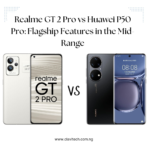



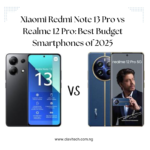
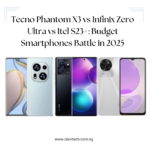








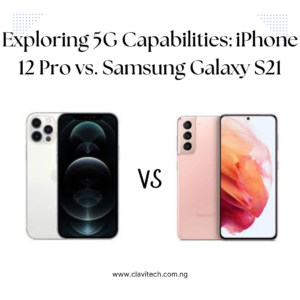
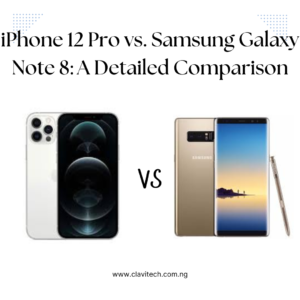

Post Comment